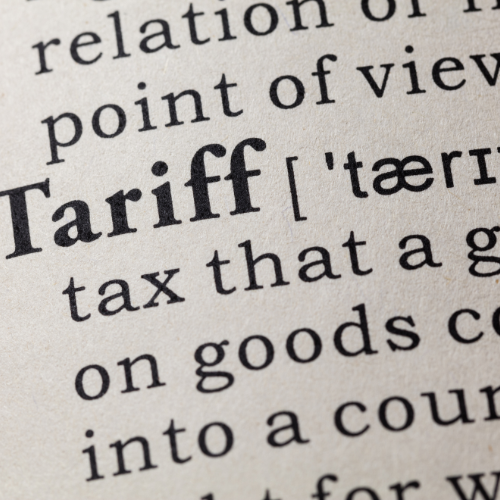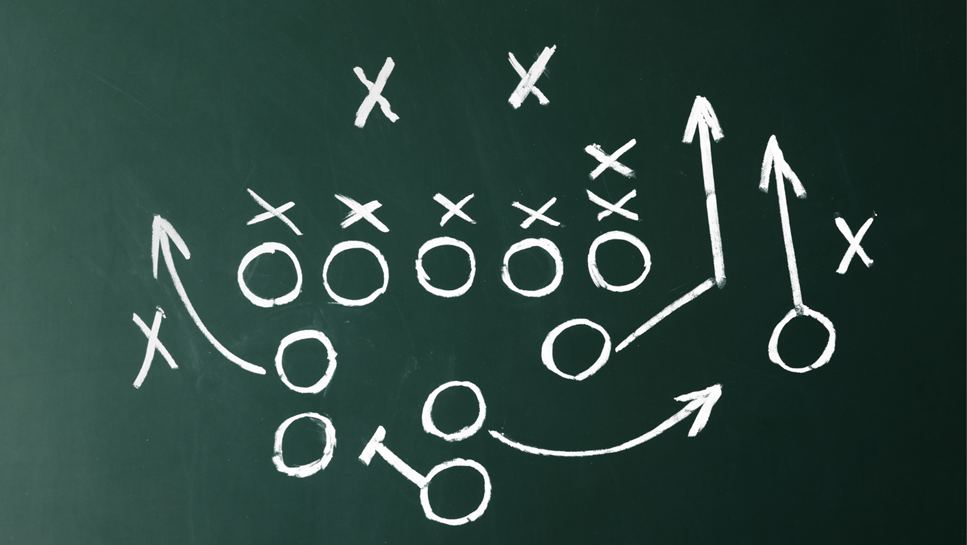Original Post:
One common dilemma that we have seen companies struggle with is how to get a large number of products setup on their eCommerce site. For companies who are just starting an online store, this endeavor can set back the entire project by months. In the interest of helping businesses get their eCommerce site launched and having online sales coming in sooner, I offer these suggestions for getting products listed quickly on your eCommerce site.
- Consider listing a smaller set of products when you originally launch your website and adding more products over time. What are your top selling products? What are your products with the best profit margin? Consider putting these products on your website first.
- Develop a template that defines the information you want to collect for each product. Most eCommerce software packages have bulk import tools available to assist in getting data setup. Many time this involves entering your data in a predetermined format (for example, an Excel file with specific columns) and then the file can be uploaded into the website – quickly adding hundreds or thousands of your products at once.
- Make use of software tools to import as much data into the system as possible and speed up the process. Are your products already in a software program or database? Many times product data can be exported into a format that can then be imported into your website. Even if this data needs to be changed or modified before it is imported on your new website there are many tools available help with that. For example, SQL Server Integration Services is a great tool for data extraction, transformation, and loading.
- Plan resources (internally or externally) to work on entering products into a format that can be imported into the website database. Carefully consider what it will take to prepare your products for your eCommerce site. It isn’t enough to throw the product codes and prices on a page, you need to provide enough information for buyers to get their questions answered about your products, and ideally, present it in a manner that compels them to make a purchase from you versus your competition. Plan to use resources (internal and/or external) to prepare and enter your products on your website.
I am also interested in other solutions or ideas, so please share how your company dealt with getting many products listed on your eCommerce site via the comments on our blog.